Description
• General
Full Name ACTi Network Video Recorder v3.0
Maximum Number of Clients 1 local, 5 remote (concurrent)
Maximum Number of Cameras 100
Free License 16 channels
Compression H.264, MPEG-4, MJPEG
• Live View
Display Layout Mode 1, 4, 5, 6, 8, 9, 10, 12, 16, 18, 24, 25, 35, 36, 48, 49, 64, 81, 100, Custom
View Manager An interface to define display layouts and the pre-set cameras within layout in the public or private view
View Patrol Automatic switch between different views or devices
View Panel Contains the list of pre-defined views for quick launch
Device Panel Drag and drop video source from device panel into display layout; display camera status
Digital Zoom Zoom in/out digitally by mouse scroll wheel or by zoom control buttons
Manual Recording / Snapshot Instant recording upon mouse click / Instant snapshot upon mouse click or hot key
Event Panel Display event status upon alarm or upon connection loss or recovery between server and client or when the allocated disk space is full
Two-way Audio Audio sound from and to all the audio supported devices; audio broadcast to multiple devices at the same time
Dual Stream Management Live view of stream 1 or stream 2 of dual stream devices
Instant Playback Instant playback in live view window
• e-Map
Layout Area maps with camera icons, small live view windows; hyperlinked
Setup e-Map image upload; camera positioning; vision angle and pointed direction of camera; view positioning; source positioning
PTZ Mode Mouse PTZ mode to control e-Map video streams
• PTZ
Control Pan, tilt and zoom controls; speed control; both buttons and overlay controls
Preset Points and Tours Create preset points; create auto tours between preset points
Number of Preset Points 32
Joystick USB based joystick supported
Support Protocol Auto-detect camera’s PTZ protocol. Available protocols: ACTi, Pelco-P, Pelco-D, Dynacolor, Visca
• Recording
Scheduled Recording Record video with user defined schedule
Event Recording Record video when the alarm event is triggered, including the pre-event buffered video clip
Speed Up Different recording frame rate settings for non-event and triggered event
Manual Recording Instant recording upon mouse click
Pre-Event Recording User-defined time period to record before event occurs. The maximum buffer is 5 seconds
Post-Event Recording User-defined time period to record after event occurs. The maximum buffer is 300 seconds
Dual Stream Management Recording of stream 1 or stream 2 of dual stream devices
• Search & Playback
Recording Search Search video recordings by time, event, channel and listed as clickable thumbnails for full-size view and snapshot download
Playback Control Continuous forward and backward playback with speeds 1x/2x/4x/8x or frame-by-frame; pause; stop
Synchronized Playback 100 channels
Manual Snapshot Instant snapshot from playback upon mouse click
Digital Zoom Zoom in/out digitally by PiP (Picture-in-Picture)
Video Export Export video clips in AVI or RAW format; text overlay supported
• Event Management
Event Trigger Video motion detection; Passive IR sensor; External device through digital input; Video loss and recovery; Network loss and recovery;
Server loss and recovery; Disk full; Disk not found
Event Response
Record video; Pop-up window with live video; Switch to hotspot window; Play beep sound; Activate external device through digital output;
Upload snapshot to FTP server; Execute system command to activate other programs; E-mail notification with snapshots;
Command a PTZ device to go to a preset point
Manual Event Manually activate external devices through digital output via live view monitor
Event Handling Define the schedule of event manager
• System
Permission Control Unlimited number of users, Active Directory, Customizable permissions for user groups
Language Multi-language support
Language Import/Export Possibility to import or export language packs for convenient local language management
Customizable User Interface Define the layout of user interface for live view and playback
Quick Setup Configure basic settings of NVR
• Remote Access
PC Client Program User interface program (Workstation) with live view, PTZ, playback, e-Map, event management, setup
PC Web Browser Microsoft Internet Explorer with live view, PTZ, playback, e-Map, event management, setup
Mobile Client Program Mobile device application (Active Mobile Client) supports live view, PTZ control, event or time based search and playback
Supported devices: iPhone, iPad, iTouch and Android device
• System Requirements*
PC Operating System Windows 7, Windows Server 2012, Windows 8
PC Web Browser Internet Explorer 8, Internet Explorer 9, Internet Explorer 10



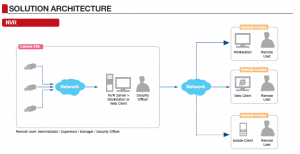





Reviews
There are no reviews yet.